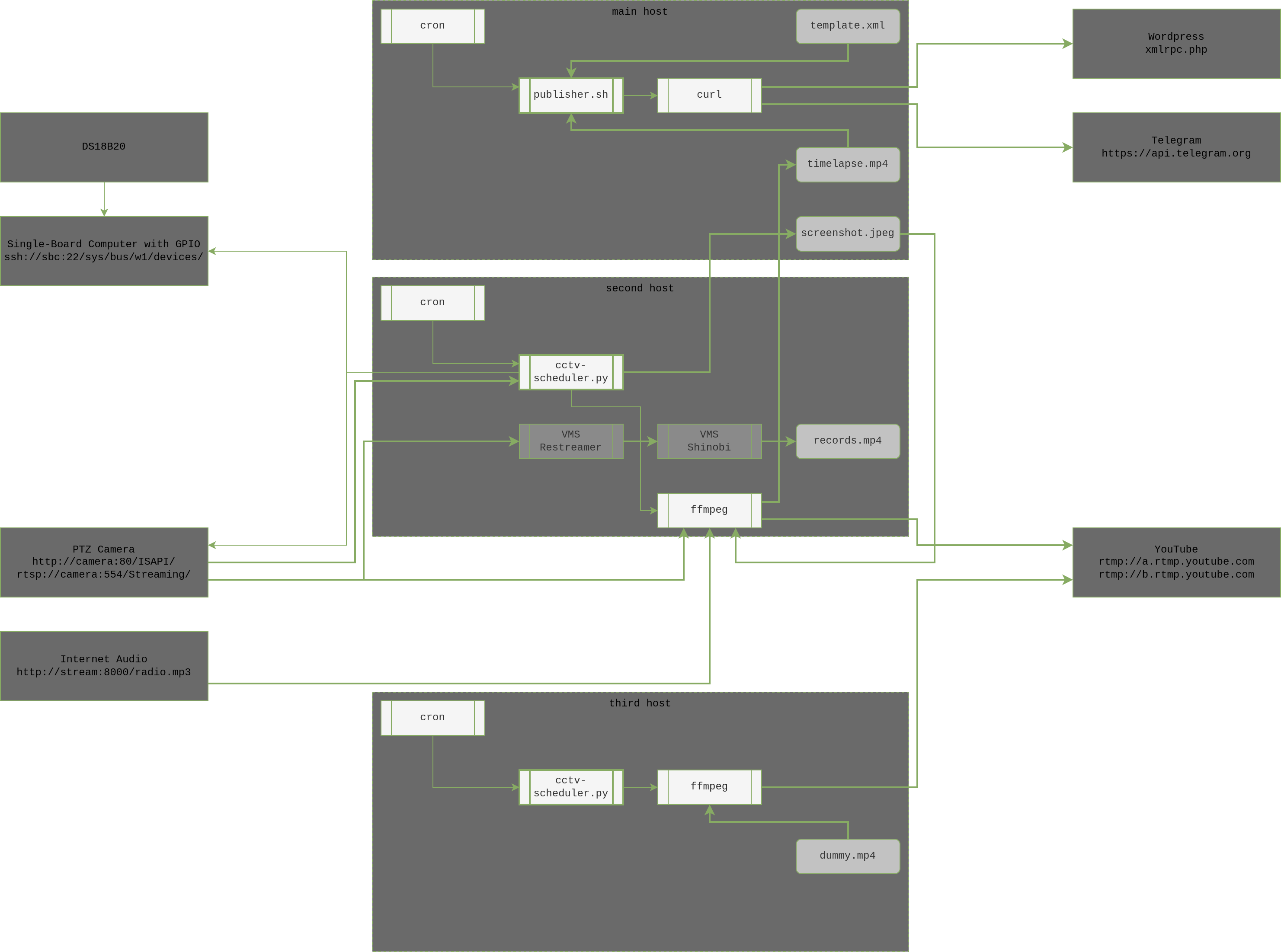generated from pavel.muhortov/template-bash
PTZ IP-Camera management
| .vscode | ||
| archive | ||
| info | ||
| .gitignore | ||
| cctv-scheduler.conf | ||
| cctv-scheduler.py | ||
| LICENSE | ||
| publisher-template-page-1007.xml | ||
| publisher.conf | ||
| publisher.sh | ||
| README.md | ||
cctv-scheduler
PTZ IP-Camera management
Installation
Requirements
Cameras settings:
- Configuration -> System -> Security -> Authentication -> RTSP Authentication: digest/basic
- Configuration -> System -> Security -> Authentication -> WEB Authentication: digest/basic
- Configuration -> Network -> Advanced Settings -> Integration Protocol -> Enable Hikvision-CGI: Enabled
- Configuration -> Network -> Advanced Settings -> Integration Protocol -> Hikvision-CGI Authentication: digest/basic
Look at the description of dependencies and install the necessary.
Downloading
Download scripts and configs.
wget https://git.hmp.today/pavel.muhortov/cctv-scheduler/raw/branch/master/cctv-scheduler.py -O /home/user/cctv-scheduler/cctv-scheduler.py
wget https://git.hmp.today/pavel.muhortov/cctv-scheduler/raw/branch/master/cctv-scheduler.conf -O /home/user/cctv-scheduler/cctv-scheduler.conf
wget https://git.hmp.today/pavel.muhortov/cctv-scheduler/raw/branch/master/publisher.sh -O /home/user/cctv-scheduler/publisher.sh
wget https://git.hmp.today/pavel.muhortov/cctv-scheduler/raw/branch/master/publisher.conf -O /home/user/cctv-scheduler/publisher.conf
wget https://git.hmp.today/pavel.muhortov/cctv-scheduler/raw/branch/master/publisher-template-page-1007.xml -O /home/user/cctv-scheduler/publisher-template-page-1007.xml
Configuration
Edit configs.
nano /home/user/cctv-scheduler/cctv-scheduler.conf
nano /home/user/cctv-scheduler/publisher.conf
Scheduler
Look at examples and edit scheduler tasks:
crontab -e
cctv-scheduler.py
Description:
Hikvision PTZ IP-Camera management. Media streaming. Images to video converting.
Additionally:
- getting temperature from DS18B20 over SSH,
- saving pictures to FTP.
- converting picture collection to video.
This is only a local "proof of concept" for testing and debugging.
Dependencies:
- Python 3 (tested version 3.9.5 on Debian GNU/Linux 11)
- paramiko Python 3 module (tested version 3.1.0)
- ffmpeg (tested version 4.3.4 on Debian GNU/Linux 11)
- specified record pictures filesystem organization
# record pictures filesystem organization example /root/ /2022/ /12/ /52/ /31/ /image-01_2022.12.31_time.jpeg /image-02_2022.12.31_time.jpeg /2023/ /01/ /01/ /02/ /image-01_2023.01.02_time.jpeg /image-02_2023.01.02_time.jpeg /03/ /image-01_2023.01.03_time.jpeg /image-02_2023.01.03_time.jpeg
| PARAMETERS | DESCRIPTION | DEFAULT |
|---|---|---|
| [-h] | print help and exit | |
| [-b, --broadcast] | streaming media to destination | None |
| [-s, --sequences] | run sequences from config file | None |
| [--config] | custom configuration file path | ./cctv-scheduler.conf |
| [-c, --converter] | convert JPEG collection to MP4 | None |
| [-d, --day] | day in amount of days from today, for which the publication or conversion is made | 0 |
| [-w, --week] | week in amount of weeks from today, for which the publication or conversion is made | 0 |
| [-m, --month] | month in amount of months from today, for which the publication or conversion is made | 0 |
| [-y, --year] | year in amount of years from today, for which the publication or conversion is made | 0 |
Example usage in terminal with make the script executable:
chmod u+x ./cctv-scheduler.py
./cctv-scheduler.py -s --config /home/user/cctv-scheduler/cctv-scheduler.conf
Example usage with cron:
# crontab -e
* * * * * /usr/bin/python3 /home/user/cctv-scheduler/cctv-scheduler.py -b
0 * * * * /usr/bin/python3 /home/user/cctv-scheduler/cctv-scheduler.py -s
1 0 * * * /usr/bin/python3 /home/user/cctv-scheduler/cctv-scheduler.py -c -d -1
7 0 * * 1 /usr/bin/python3 /home/user/cctv-scheduler/cctv-scheduler.py -c -w -1
30 0 1 * * /usr/bin/python3 /home/user/cctv-scheduler/cctv-scheduler.py -c -m -1
36 0 1 1 * /usr/bin/python3 /home/user/cctv-scheduler/cctv-scheduler.py -c -y -1
publisher.sh
Description:
Uploading MP4 to Wordpress and Telegram.
Additionally:This is only a local "proof of conept" for testing and debugging.
Dependencies:
- bash (tested version 5.1.4 on Debian GNU/Linux 11)
- curl (tested version 7.74 on Debian GNU/Linux 11)
- ffmpeg (tested version 4.3.4 on Debian GNU/Linux 11)
- libxml2-utils (tested version 2.9.10 on Debian GNU/Linux 11)
- jq (tested version 1.6 on Debian GNU/Linux 11)
| POSITION | PARAMETERS | DESCRIPTION | DEFAULT |
|---|---|---|---|
| 1 | [qn] | execution without pauses | |
| 2 | [/path/to/conf] | path to config | ./publisher.conf |
| 3 | [-d|-w|-m|-y] | periods: '' - 0 day | '-d' - -X day | '-w' - -X week | '-m' - -X month | '-y' - -X year | '' |
| 4 | [1|2|3..XXX] | multiplier for period: '' - 1 day|week|month|year | 1 |
| 5 | [--onlytg|--onlywp] | '--onlytg' - only publish to Telegram |'--onlywp' - only publish to Wordpress |
Example usage in terminal with bash for publish to Telegram today's MP4:
bash ./publisher.sh - ./publisher.conf - - - - --onlytg
Example usage with cron:
# crontab -e
1 1 * * * bash /home/user/cctv-scheduler/publisher.sh qn - -d
7 1 * * 1 bash /home/user/cctv-scheduler/publisher.sh qn - -w
30 1 1 * * bash /home/user/cctv-scheduler/publisher.sh qn - -m
36 1 1 1 * bash /home/user/cctv-scheduler/publisher.sh qn - -y